In today’s digital age, creating a standout logo is crucial for establishing a strong brand identity. With an abundance of logo design software available, selecting the right tool can be overwhelming. This comprehensive guide will compare popular logo design software, highlighting their features, pros, and cons, to help you make an informed decision. Additionally, we’ll showcase how Logodesign.com.my can assist you in creating exceptional logos that resonate with your brand’s identity.
Introduction: The Importance of Logo Design Software
Why Choose the Right Logo Design Software?
The logo is often the first impression a brand makes on potential customers. Therefore, choosing the right logo design software is critical for creating a professional and memorable logo. The right software can streamline the design process, provide powerful tools, and ensure the final design is of high quality.
The Criteria for Comparison
When comparing logo design software, several factors should be considered:
- Ease of Use: How user-friendly is the software?
- Features and Tools: What design tools and features are available?
- Templates and Assets: Are there pre-designed templates and assets to use?
- Export Options: Can you export the logo in various formats and resolutions?
- Cost: What is the pricing structure, and is it worth the investment?
1. Adobe Illustrator: The Industry Standard
A. Overview
Adobe Illustrator is widely regarded as the industry standard for vector graphic design. It’s a powerful tool used by professional designers for creating logos, illustrations, and other graphics.
B. Features and Tools
- Vector Graphics: Create scalable logos without losing quality.
- Advanced Drawing Tools: Pen tool, shape builder, and more.
- Typography Tools: Extensive font library and text customization.
- Color Management: Advanced color palettes and gradients.
- Integration: Seamless integration with other Adobe Creative Cloud apps.
C. Pros and Cons
Pros:
- Professional-grade tools and features.
- Highly customizable and versatile.
- Regular updates and new features.
- Extensive tutorials and community support.
Cons:
- Steep learning curve for beginners.
- Subscription-based pricing can be expensive.
- Requires a powerful computer for optimal performance.
D. Cost
Adobe Illustrator is available as part of the Adobe Creative Cloud subscription, starting at $20.99 per month.
E. Ideal For
Professional designers and businesses looking for a comprehensive and powerful design tool.
2. CorelDRAW: A Versatile Alternative
A. Overview
CorelDRAW is a versatile graphic design software known for its user-friendly interface and powerful design tools. It’s a popular choice for both beginners and professional designers.
B. Features and Tools
- Vector Illustration: Create detailed vector graphics.
- Page Layout: Multi-page layout capabilities.
- Photo Editing: Integrated photo editing tools.
- Typography Tools: Advanced font management.
- AI-Powered Tools: Features like PowerTRACE for vectorizing images.
C. Pros and Cons
Pros:
- User-friendly interface with customizable workspaces.
- Powerful design tools suitable for various projects.
- One-time purchase option.
- Excellent customer support and resources.
Cons:
- Limited integration with other software.
- Not as widely adopted as Adobe Illustrator.
- Some advanced features may require additional learning.
D. Cost
CorelDRAW offers a one-time purchase option at $499 or an annual subscription at $249.
E. Ideal For
Designers and businesses looking for a powerful yet user-friendly alternative to Adobe Illustrator.
3. Canva: Simplifying Design for Everyone
A. Overview
Canva is a web-based graphic design tool that simplifies the design process with its drag-and-drop interface and extensive library of templates and assets.
B. Features and Tools
- Templates: Thousands of pre-designed templates for logos and other graphics.
- Drag-and-Drop Interface: Easy-to-use for beginners.
- Stock Photos and Graphics: Access to a vast library of images and icons.
- Collaboration Tools: Share and collaborate on designs with team members.
- Brand Kit: Maintain brand consistency with custom color palettes and fonts.
C. Pros and Cons
Pros:
- Extremely user-friendly with minimal learning curve.
- Affordable pricing with free tier available.
- Extensive library of templates and assets.
- Web-based, no installation required.
Cons:
- Limited advanced design tools and features.
- Not ideal for creating highly complex or detailed logos.
- Dependent on internet connection for usage.
D. Cost
Canva offers a free tier, with premium plans starting at $12.95 per month.
E. Ideal For
Small businesses, startups, and individuals looking for an easy-to-use design tool with affordable pricing.
4. Affinity Designer: A Budget-Friendly Powerhouse
A. Overview
Affinity Designer is a vector graphic design tool known for its affordability and robust features. It’s a popular choice among designers seeking a cost-effective alternative to Adobe Illustrator.
B. Features and Tools
- Vector and Raster Design: Switch between vector and raster workspaces.
- Advanced Drawing Tools: Pen tool, shape builder, and more.
- Non-Destructive Editing: Make changes without losing original data.
- Real-Time Performance: Fast and responsive design environment.
- Color Management: Comprehensive color palettes and gradients.
C. Pros and Cons
Pros:
- Affordable one-time purchase price.
- Powerful design tools suitable for professional use.
- Smooth performance even on less powerful computers.
- Regular updates and improvements.
Cons:
- Smaller user base compared to Adobe Illustrator.
- Limited integration with other software.
- Fewer tutorials and resources available.
D. Cost
Affinity Designer is available for a one-time purchase of $49.99.
E. Ideal For
Freelancers and small businesses looking for a budget-friendly, professional-grade design tool.
5. Inkscape: The Open-Source Contender
A. Overview
Inkscape is a free, open-source vector graphic design tool that offers a wide range of features and tools for creating professional logos.
B. Features and Tools
- Vector Graphics: Create scalable vector designs.
- Drawing Tools: Pen tool, bezier tool, and more.
- Path Operations: Union, difference, intersection, and more.
- Text Tools: Text on path, flow into frame, and more.
- Extensions: Customizable with a variety of extensions and plugins.
C. Pros and Cons
Pros:
- Completely free and open-source.
- Powerful design tools for vector graphics.
- Customizable with extensions and plugins.
- Active community and regular updates.
Cons:
- Interface can be less intuitive for beginners.
- Limited customer support.
- Performance can be slower on complex designs.
D. Cost
Inkscape is completely free to download and use.
E. Ideal For
Designers and businesses looking for a cost-effective, open-source design tool with powerful features.
6. Logodesign.com.my: Your Partner in Professional Logo Design
A. Overview
While selecting the right logo design software is crucial, partnering with a professional design service like Logodesign.com.my can raise up your brand’s visual identity to the next level.
B. Expert Design Consultation
Logodesign.com.my offers expert design consultation to understand your brand’s vision and goals. Our experienced designers work closely with you to create logos that align with your brand identity and resonate with your target audience.
Example: Schedule a consultation with our team to discuss your brand’s vision and receive personalized design advice.
C. Custom Logo Design Services
Our custom logo design services provide unique, tailor-made logos that capture your brand’s essence. We combine creativity, industry knowledge, and advanced design tools to deliver outstanding results.
Example: Collaborate with us to develop a unique logo that incorporates your brand’s values and stands out in the market.
D. Comprehensive Branding Solutions
In addition to logo design, Logodesign.com.my offers comprehensive branding solutions, including brand identity development, color palette selection, and typography. Our holistic approach ensures a cohesive and impactful brand identity.
Example: Leverage our full suite of services to create a consistent and memorable visual identity that aligns with your brand’s values.
E. Ongoing Support and Collaboration
Logodesign.com.my is committed to your brand’s success. We offer ongoing support and collaboration to ensure your logo and branding materials remain effective and relevant.
Example: Partner with us for continuous branding support, including updates, revisions, and new design projects, to keep your brand fresh and engaging.
Making the Right Choice
Choosing the right logo design software depends on your specific needs, budget, and level of expertise. Whether you opt for the professional-grade tools of Adobe Illustrator, the user-friendly interface of Canva, or the cost-effective power of Affinity Designer, each software has its unique strengths and weaknesses.
For those seeking a seamless and professional logo design experience, partnering with Logodesign.com.my offers expert guidance, custom solutions, and ongoing support to raise up your brand’s visual identity. Our team of experienced designers is dedicated to helping you create logos that capture the essence of your brand and stand out in the market.
Contact Logodesign.com.my today to start your journey towards powerful and effective logo design. Let us help you achieve outstanding success in your branding efforts, ensuring your logo makes a lasting impression on your audience.